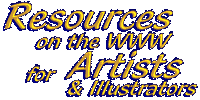

-
Ikhaya.co.uk, hosts of this site wishes to extend a warm welcome to readers of Artists & Illustrators wishing to find out more about Resources for Artists on the Internet and related media.
- Web Directories
- Search Engines
- Email: Electronic mail
- Usenet News
- FTP: File Transfer Protocol
Let's begin with something that we are all reasonably familiar with: Telephones. We pick up the telephone, dial a number and somebody, somewhere, picks up their ringing telephone. You're connected. And you can converse for as long, or as short as you like.
In much the same way, your computer can be used to connect to any other computer on the Internet. Provided of course you are connected via 1) a modem & telephone line, to a 2) Internet Service Provider (ISP).
Each computer on the Internet has a unique IP address, like a telephone number, made up of a set of four numbers, separated by dots, eg: 196.31.1.115. To make our lives easier, this set of numbers has been assigned an "alias", or hostname. In our case ikhaya.co.uk, again separated by dots. Typing in either the number or the hostname, as the "Address" or URL that you want to access on the Internet, will yield, in the above examples, the Home Page of Ikhaya Design Studio. Test it here:
http://196.31.1.115, or https://ikhaya.co.uk
TIP! Use the browser's BACK function to return to this page.
URL: Uniform Resource Locator
Let's now add a new extension to the hostname address. So instead of typing ikhaya.co.uk as the Address we want to access, we type in ikhaya.co.uk/mountain/ - one of Ikhaya Design Studio's projects. This new address, complete with the extension, is the URL of Mountain - online Magazine. (Just in case this causes misunderstanding: ikhaya.co.uk is also an URL - in this case the URL of the Design Studio.) In other words, the URL is the unique address of a specific page on the Internet.
WWW: The WorldWide Web (web)
The fastest growing sector of the Internet, is the World Wide Web, or WWW, comprising millions of pages, ranging from the sublime to the eclectic to the esoteric. Developed in 1990, by Tim Berners-Lee, an Englishman working at an European nuclear research laboratory, it is an "interface", allowing for the graphical display of information on the Internet. Strange as this may seem, and in keeping with the non-profit origins of the Internet, Berners-Lee did not take out a patent on the interface.
Links
Virtually every page on the WWW is "linked" to another page somewhere on the WWW. Normally links are displayed on a page as underlined text, or as a different colour. Having said this: Your "browser", eg: Explorer or Netscape, can be set up so that links are not underlined! And of course, some links are bitmaps, or graphics. Such as the one that said "Introduction" and brought you here. The safest way to determine where links are, is to move the mouse-pointer across the page. When the mouse-pointer changes to a "hand" you can safely assume that this is a link to another page, or another section of the page. Links may take you to another page on the same server or to a completely different server somewhere else on the Internet.
Finding Information on the Web
There are two basic ways that one can find information on the web. (This is if you do not already know the URL of a web page.)
-
One of the oldest "Web Directories" around is the "NCSA - What's New Top 25", where Mountain Magazinewas listed for the week of 17 - 21 June 1996. Unfortunately NCSA, the developers of "Mosaic", forerunner of other browsers, stopped this service at the end of June - having spawned a whole industry of "Cool Sites", "Hot Sites", "Site of the Day/Week/Month/Year", etc.
Another, very popular Web Directory, with daily accesses topping 3 million, is maintained by Microsoft. Called the "MSN Pick of the Week", three sites are selected each week, in each of six different categories, as a starting point for "surfers" of the web. And, you guessed it, Mountain Magazine was a previous pick!
-
While the above may lead you to prime sites, random searches for pages containing information on "Artists", "Illustrators", or any other words or, a series of words, can also be done. Ikhaya maintains a list of Search Engines, part reciprocal, other part because they are effective.
If you would like to test any of these, click here to go to Links and Searches. You will find most of the popular Search Engines listed here, plus explanations on the use of each.
Other services on the Internet
While the WWW may be the fastest growing sector of the Internet, it is by no means the only service available on the Internet. Here are some of the others:
-
Email allows for the sending of simple messages, or complete documents and bitmaps as attachments to the email message. For instance will initiate a "mailto" routine, which will send a message to the author of this article. If he is at his desk, and connected to the Internet, the message will be available for him to read within a few seconds, or at most a few minutes. However, if he is not, then he will only get the message the next time he downloads, or clears his mailbox.
Every email address on the Internet, is absolutely unique. (If they were not, then you may receive my mail! And I yours, etc.) To send someone an email message, you must know their email address. Made up of a Username plus the hostname and linked by the @ symbol. Thus, a typical email address may look like this: - provided of course you are a registered user of the host's email services.
A number of "Directories" can be found on the Internet, such as Four11, WWW Rider's Yellow Pages, etc. See Links & Searches - Business Listings for more information and links to these places.
At present these "directories" are dependent on you listing your specific information with them, but this may change in future, where Service Providers will automatically upload new email addresses to such directories. Another move afoot, is for email addresses to be included in Telephone Directories.
-
Usenet Newsis made up of a number of discussion groups, allowing for the exchange of information, by it's members, or interested parties.
For example, if you type artists & illustrators into the box below you will be connected to "DejaNews'" news-server, where a search will be performed for you through their database of "Usenet articles". (To return to this page, use the browser's BACK function!
-
The final Internet service that we'll discuss for now. The transfer of large volumes of information from one system to another is most often done by means of FTP. For instance, if you want to update your browser you may download either Internet Explorer or Netscape from their respective FTP sites. Or you may need an utility for your computer, or updated drivers for your printer or other peripheral device. Most of this information is transferred by means of FTP.
Shareware.com and Tucows both contain hundreds of useful utilities and drivers for your system. Again, to return to this page, use your browser's BACK function.